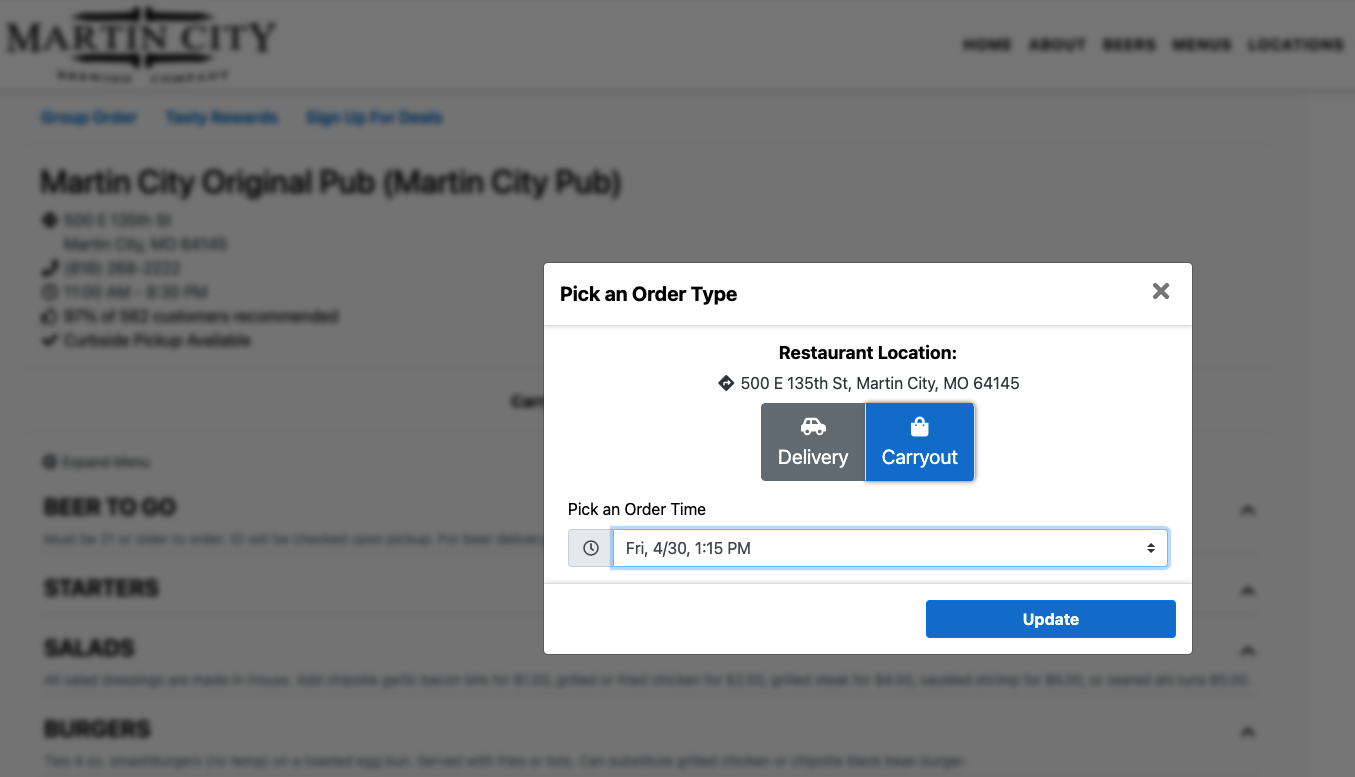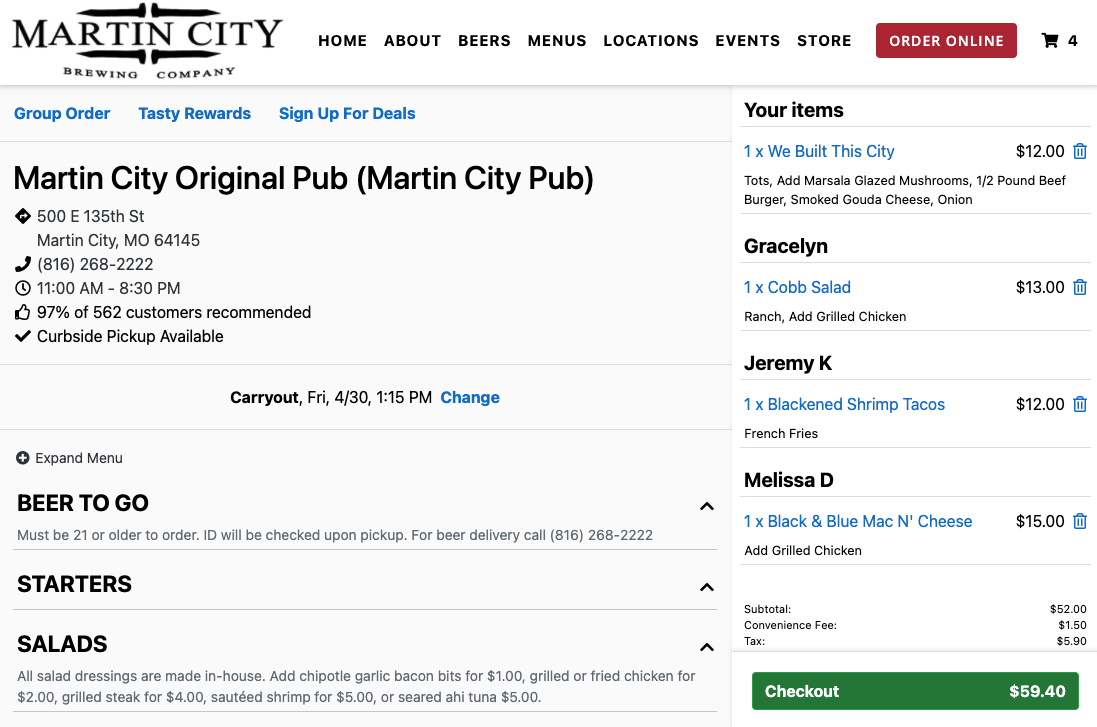Update 7/14/2025: Menufy no longer accepts cryptocurrency as a payment option.
With the diversity of dietary needs and flavor palettes, it can be challenging to choose food for a group, whether for coworkers, a team, or even your own family. The person responsible for collecting and placing orders is inevitably accountable for a successful meal, and if they get it wrong, they have to answer to a bunch of hangry people!
Menufy offers a group order feature in its online ordering system, allowing multiple people to add their specific selections into a collective cart. Individuals have the freedom to choose and customize food and drink items from their desktop or mobile device. Using this feature, participants are responsible for their own meal order, reducing the chance of errors.
How Group Ordering Works
1. Choose your Restaurant
The first step when ordering food is selecting a restaurant using the iOS or Android mobile apps or from the Menufy.com restaurant directory. It is easy to narrow your selections by filtering based on dietary restrictions, cuisine type, and even free delivery.
When your group agrees on a restaurant, the organizer will then select carryout or provide the desired delivery time. You can conveniently schedule group orders in advance, allowing participants plenty of time to decide on the perfect dish.
People’s eyes can often be bigger than their stomachs, and your budget. To prevent overboard ordering, you can choose a per-person spending limit, or set a custom amount.
2. Share The Group Order Link
From the restaurant’s online menu, the organizer then selects Group Order to generate a special link that can be shared with members of the group. Unlike with other services, organizers and guests will be able to participate without creating a Menufy account.
Copy and share a unique order link with your group.
3. Submit The Order
After an individual joins the group, a prompt will appear requesting the user’s name. Do you need extra cheese? Want to add a protein? Have a nut allergy? No problem. Each member will be able to make specific requests or substitutions before adding items to the cart.
Customize orders to accommodate individual dietary needs.
A participant’s cart view is limited to their individual order. They can submit items to the cart, but only the organizer can proceed to checkout. This creates a smooth submission process.
4. Checkout
Once a guest submits their portion of the order, their items automatically appear in the organizer's cart under the guest's name. Menufy enables multiple payment methods in addition to credit cards, such as Apple Pay and Venmo, making checkout easy. After checkout, the receipt will display each participant’s name alongside their unique order.
Convenient Uses of GRoup Ordering
Dinnertime
It can be challenging to shop, cook, and clean up an entire meal for your family when you all have busy schedules. Menufy’s Group Order feature lets you feed your family without the stress of preparing food yourself. Before sharing the order link, you can easily set a per-person spending limit to keep your budget on track.
Gifting a Special Occasion Meal
Whether it’s a birthday, Father’s Day, or an Employee of the Month celebration, the best thing to receive on a special occasion is the gift of free food. If distance or obligations prevent you from celebrating in person, it’s now easy to offer a meal from afar. Using Group Order, simply send that special someone a custom link allowing them to select a dish of their choice without having to pay.
Team Lunch
Mealtime with your team is simple and painless when ordering online with a Menufy restaurant partner. Group ordering gives employees the freedom to choose and customize items from their desktop or mobile device without requiring them to check out. Share an order link ahead of time with participants, allowing them to select a dish and note any special instructions or allergy information.
Event Sponsorship
With the Group Order feature, you can also support an event with meals. For example, Menufy is sponsoring an American Cancer Society Relay for Life dinner honoring local cancer survivors. Due to COVID-19, this yearly in-person event has become virtual. With the special Group Order link, all attendees can place their order at the same restaurant from the safety and comfort of their home and then dine in real-time behind their webcam for a socially-distanced celebration.
In Conclusion
Feeding a family or a work team should be a bonding experience, not a stressful one. Group Order with Menufy streamlines online food ordering and helps to accommodate each individual's dietary preferences.
Ready to place your first group order? Choose from 14,000 restaurants at www.menufy.com.
ABOUT THE AUTHOR
Melissa Dimmitt, Marketing Communications Coordinator
Melissa began her digital marketing career nearly a decade ago at a restaurant group. She worked with restaurant managers and executive chefs while coordinating seasonal menu releases, executing photoshoots, and creating fresh digital content.