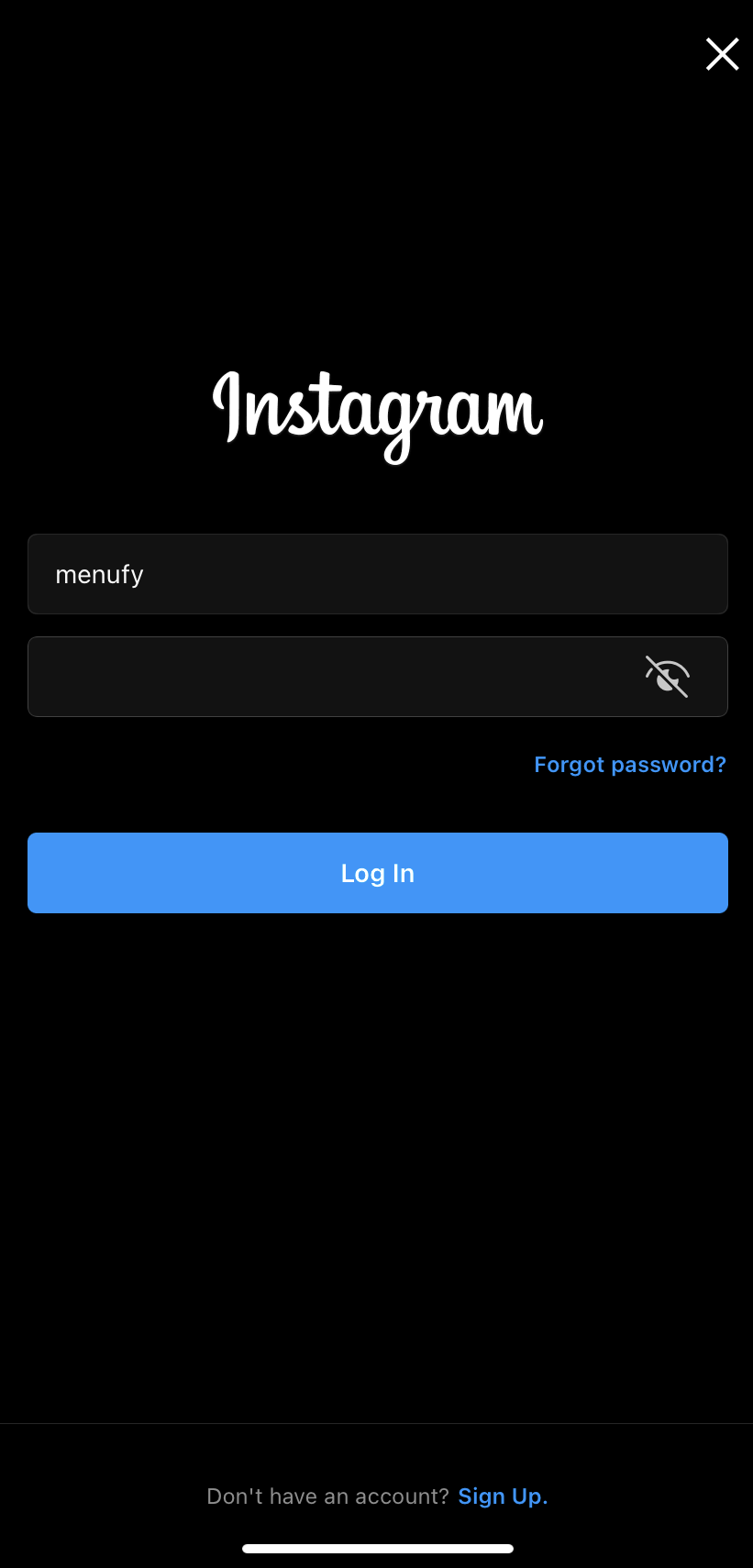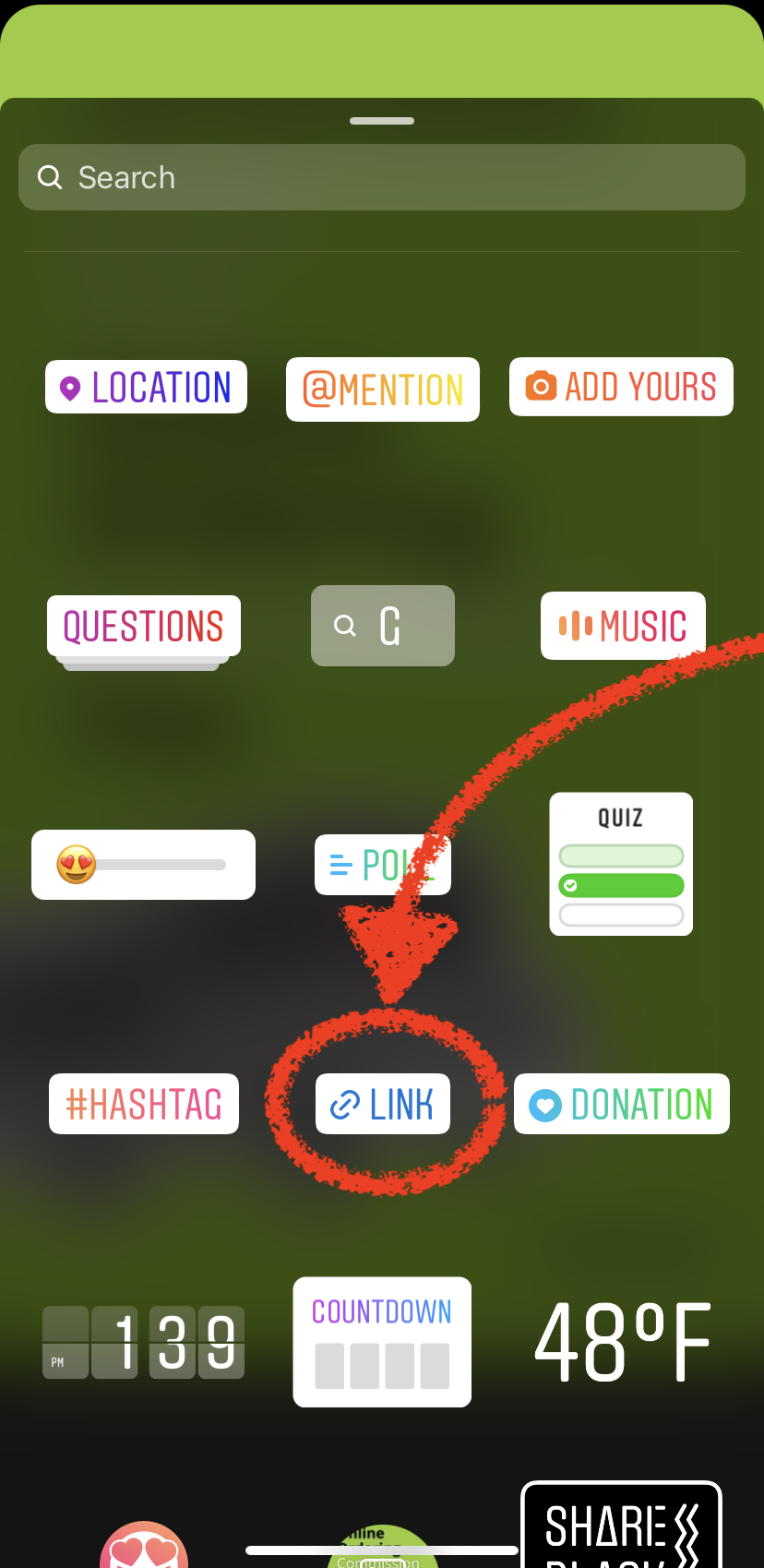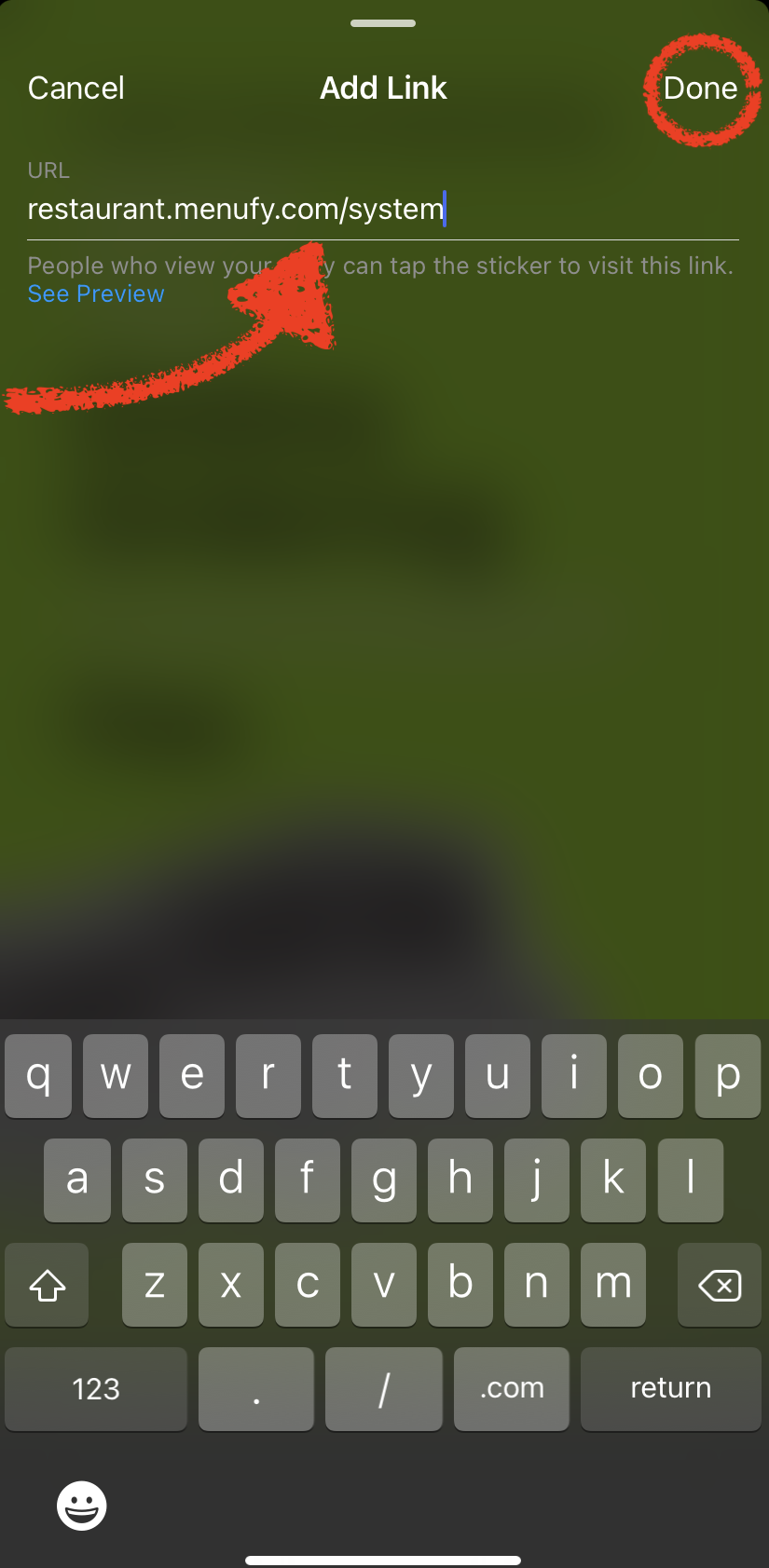Instagram Story Links Now Available
Restaurant operators know by now that having a social media presence is directly linked to increasing their customer base.
Hootsuite reports that one in two users have made a purchase after seeing a product or service on Instagram.
Until recently, links were only accessible to accounts with 10,000 or more followers.
As a result, many small businesses, including restaurants, could not promote their websites through the Story option. This limitation generated a lot of negative feedback from users.
Instagram has finally listened.
On October 27, 2021, Instagram announced a game-changing expansion of their users' ability to add links to their stories.
"Link" stickers are now available to every account, regardless of follower count, allowing everyone to share their favorite hyperlinks on Instagram Stories! "I think restaurants will be relieved that they can include a link of their choice," said Nikki Finley, a Menufy digital marketing specialist.
Learn how to use Instagram's newest hyperlink feature and start marketing your restaurant websites for free!
How To Add a Link
Restaurants across the country are celebrating that they can finally add website links to their stories. We've assembled a step-by-step guide to help restaurant operators take advantage of this free marketing tool.
Visual Instructions
Written Instructions
1. Access the Story function on your Instagram account:
Log into your restaurant's business Instagram account via the mobile app.
Swipe to the right to access the sharing options or tap your profile at the top of your home page?
Select the "Story" function located in the navigation bar at the bottom of your screen.
2. Snap a fresh pic or upload one from your device's camera roll. Pro tip: Want to up your picture-taking game? Learn from our experts.
3. Add a link sticker to your picture by either swiping up or clicking the sticker icon at the top of your screen.
4. Add the URL of your choice and select "Done." Pro tip: Only ONE link can be added to your Story at a time.
5. Move the sticker anywhere on your image. Pro tip: Tap the sticker to change its size or color theme.
6. Finally, publish your creation by selecting "Your Story" at the bottom of the screen.
Once your post is published, customers who view your Story can click directly on the included link!
What Link Should My Restaurant Share?
Overwhelmed by which link to post on your business's Story? Because of Instagram's limitation on how many links you can include, restaurant operators must be thoughtful about what to share.
Consider our suggestions:
Increase order volume by including your website's direct online order link. (Still haven't added online ordering capabilities to your website? Find out how easy it is.)
Drive customer interest by sharing links to current promotions, such as Menufy Tasty Rewards and Quick Deals.
Direct followers to your online menu or gallery to make them hungry. (Need help improving your website? Follow our guide to a better website.)
Encourage customers to leave (positive) reviews on sites such as Yelp or Google My Business to improve your online reputation. (See what our experts say regarding how to increase customer reviews.)
Gain followers by including the URLs to your other social media accounts. (Learn more about the basics of social media content creation.)
Hiring? Get more applicants by sharing the link to your career page.
The Next Step
Link stickers are a FREE marketing avenue for your restaurant, leading to increased website traffic, more online orders, and a larger pool of job applicants.
Now that you're an expert on Instagram's newest weblink feature, it's time to turn some of their 1.3 billion users into your customers!
ABOUT THE AUTHOR
Melissa Dimmitt, Marketing Communications Coordinator
Melissa began her digital marketing career nearly a decade ago at a restaurant group. She worked with restaurant managers and executive chefs while coordinating seasonal menu releases, executing photoshoots, and creating fresh digital content.