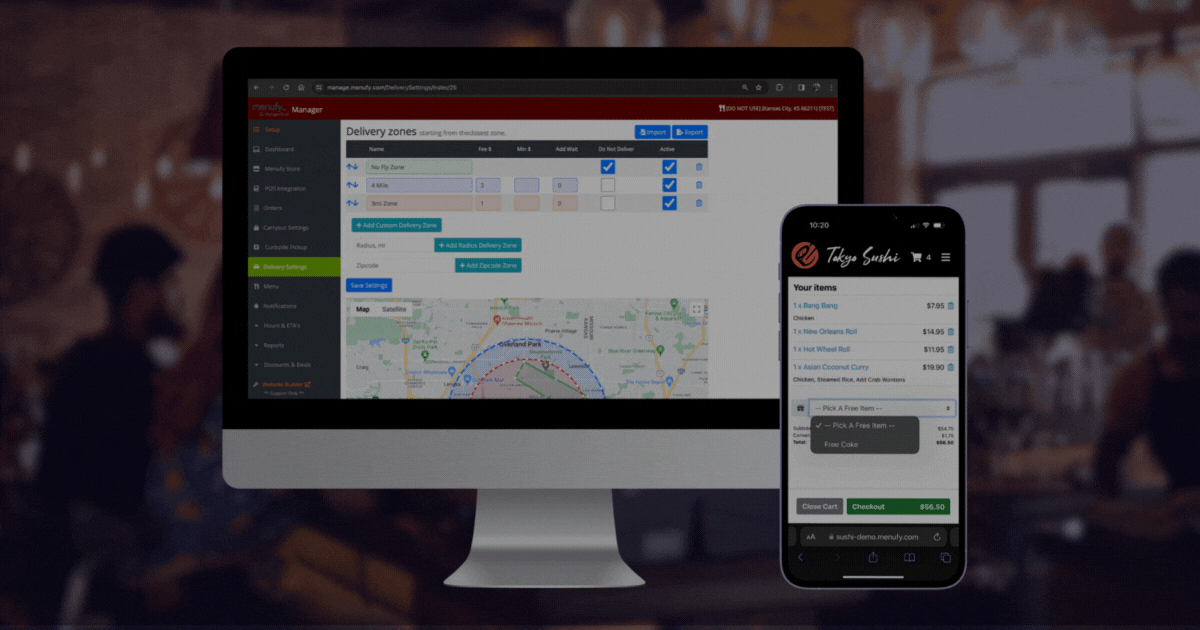Since the beginning of Menufy, our restaurant partners have always been our top priority. We listen to feedback, and we take steps to improve our products. Today, we offer many features and products that our restaurant partners can utilize to grow their online ordering sales.
Almost all these tools are included and conveniently located in your Menufy Manager! In this article, we will cover all of these tools and talk about how we can help your restaurant continue to grow.
1. GOOGLE PROFILE MANAGEMENT
Be Found First
Your restaurant’s Google My Business listing is an online storefront. It’s the first thing that comes up when someone does a Google search for your restaurant. Our client success managers and specialists will assist you with managing your listing by ensuring that your business information, such as your hours of operation, phone number, and website, is up-to-date.
Google Food Ordering Optimization
Google My Business listings have a feature called Google Food Ordering that is widely used by customers when ordering food online. Our team will ensure that Menufy is the top or preferred ordering option, which means that it will appear ahead of third-party options. This will direct customers to your preferred ordering channel, increasing your orders and saving you on hefty commissions.
Maintain Ownership of Your Listing
Menufy has a specialized team that is dedicated to educating you about and helping you manage your restaurant’s Google My Business listing. This team ensures that no third-party online ordering service can hijack or steal ownership of your Google My Business listing.
2. WEBSITE DESIGN & MANAGEMENT
Mobile-Friendly Sites
Menufy's online ordering websites have user-friendly interfaces with appealing designs. They are easy to navigate and optimized for mobile devices, ensuring a seamless ordering experience across various platforms.
SEO Optimization
SEO (search engine optimization) is about using relevant keywords to catch the attention of people who are searching for food on search engines such as Google, Yahoo, or Bing. Menufy can help with your restaurant’s SEO, which will help boost your visibility on search engines.
Your online menu is important in this respect because the names of the items you offer and their descriptions are a source of keywords. (Photos can be added to your menu as well, which not only helps to make your website look great but is also a useful sales tactic: Making customers' mouths water when they look over your menu will likely lead them to place bigger orders.)
Our team will fill in your website's keywords, descriptions, and tags for you, but you can edit and add to this information at any time from your Menufy Manager. Check out our blog, Understanding SEO and How Menufy Can Help, to learn even more!
Done-For-You Updates
Menufy’s stellar design team will create your restaurant’s website based on the details you provide to your project coordinator when you are onboarded. Be sure to provide as many ideas and assets as possible, including photos of your food and restaurant, any existing websites for your restaurant, and current logos. That will help our team understand your restaurant’s brand so they can create a website you and your customers will love.
If you want to refresh your Menufy website, you can email your request to design@menufy.com.
3. CONVERSION CARDS
Convert Customers From Expensive Third Parties to Order Direct
Our conversion cards are designed to encourage customers ordering from third parties to place all future orders directly from your Menufy website. Third parties are known to charge restaurants upwards of 30% per order. With Menufy, the customer pays the fee required to process the order, making it the ideal online ordering platform for restaurants.
Trackable Codes
The conversion cards will feature a discount that will entice customers to order from your Menufy ordering site. You can choose the percentage or dollar-off discount that you want to offer. The coupon will be created in your Menufy Manager, where you can also track how many times the coupon has been used. You can also run the Discounts report to review the orders that have used the discount.
4. DELIVERY OPTIONS
In-House Control
If you have in-house delivery drivers, you can set custom zones for deliveries and designate delivery fees and other online ordering requirements for those zones. From the Menufy Manager, delivery zones can be set by mileage or zip code. You can also create custom zones for where you will or will not deliver.
Delivery Partnerships
If you do not use in-house drivers, you can turn on one of our delivery fulfillment partners, DoorDash or Uber Eats. Menufy’s delivery rates are set at 12.5%, while competitor rates are 20% or more. Note that you can only have one delivery partner activated at a time. It’s best to pick the delivery fulfillment partner that is most popular in your area.
5. QUICK DEALS & COUPONS
Customer Coupons
There's no question that customers love a good deal, and coupons can encourage them to order online. You can set up coupons from your Menufy Manager in the Discounts & Deals tab. The coupon you create can be used only with online orders placed through Menufy.
There are a lot of customization options available, including setting dollar-off or percentage-off discount amounts, start and end dates, order total minimum requirements, coupon codes, and even hours that the coupon is available.
If you’d like to learn more or need step-by-step instructions on how to set up a coupon, check out this article.
Quick Deals
Quick Deals are set up to offer online customers a free item when they order over a certain dollar amount. We recommend stacking your Quick Deals to reward high-spending customers. For example, here is what we would typically recommend for a pizza restaurant:
Free breadsticks with online orders of $25 or more
Free mozzarella sticks with online orders of $30 or more
Free cheesy bread with online orders of $35 or more
Free toasted raviolis with online orders of $40 or more
Free 2-liter Coke with online orders of $50 or more
These deals are redeemed at checkout and can be a great way to motivate your customers to spend more and try new menu items.
6. SOCIAL MEDIA ORDERING
Add an “Order Online” button to your restaurant’s Facebook and Instagram
Customers can find your restaurant on Facebook and Instagram, so it’s important to make sure your website links on those sites are updated. Doing this helps direct traffic to your Menufy online ordering site, where customers can easily place their takeout or delivery orders.
Here are instructions on how to add a Start Order button to your restaurant’s Facebook profile. As for Instagram, you can update your restaurant’s website there by editing the profile.
7. TASTY REWARDS
Flexible Rewards
The Tasty Rewards program is easy to activate. Once it's turned on, your customers will earn rewards on every online order placed through Menufy. Your Tasty Rewards settings can be customized. You can choose the percentage earned per order and how many orders need to be placed before the customer can redeem their rewards. There’s also a reward multiplier that can be added, but it’s optional. If you’d like to know more about Tasty Rewards, check out this article.
Branded How You Want It
You can name your Tasty Rewards program to fit your restaurant’s brand. For example, if you own a BBQ restaurant, you might want to name your rewards "BBQ Bucks." Be as creative as you want!
Increase Repeat Orders
Tasty Rewards are a great way to encourage repeat orders and motivate your customers to continue placing online orders through your Menufy site. Customers will keep coming back to earn more rewards instead of bouncing around ordering through third parties.
8. Built-in EMAIL MARKETING
Send Two Emails to Your Customer Base a Month to Boost Repeat Sales
In your Menufy Manager, you can send two emails to your customer base each calendar month. Review these instructions to see how many email addresses you have collected so far and how many users you will be emailing.
These email blasts are a great way to boost repeat sales. You can let your customers know about what’s new at your restaurant—including any deals you’re offering or events you're hosting—or simply send them a reminder to order online. Many of our restaurant partners use these emails to send out holiday greetings or important announcements regarding the business.
Here are step-by-step instructions on how to create an email blast in your Menufy Manager.
9. PREMIUM 360 MARKETING
Turn Casual Customers Into Repeat Business
HungerRush 360 Marketing is Menufy’s premium marketing option. It’s an automated text and email marketing tool that captures real-time data when a customer places their order through Menufy. Based on this behavior, we send automated texts and emails to reward them for building a habit of ordering directly from your restaurant instead of through third-party apps.
You can learn more about HungerRush 360 Marketing on our website.
Built-In Real-Time Reporting
Once your HungerRush 360 Marketing campaigns are live, you will have access to live reporting. You can review your results from your Menufy Manager. Check out this instructional video, which provides more insight on where and how you can analyze your campaign results.
10. OPTIMIZE ORDER SETTINGS
Advance Ordering
You can offer customers more ways to order online by enabling Advance Orders. This gives them the opportunity to schedule their order ahead of time, and it gives your restaurant time to prepare their order. This can be especially beneficial for large orders. You can turn Advance Ordering on and adjust the settings from the Menufy Manager under the Hours & ETAs tab.
Dine-In Ordering
Menufy offers a dine-in option that allows customers to place their order when they are dining in the restaurant. We have had clients use this feature for drive-in and dine-in movie theater concepts, but it could also be helpful if you don’t have enough servers.
Curbside Pickup Ordering
You can offer curbside pickup for online carryout orders. When you enable curbside pickup, you can customize various settings such as the message that appears asking customers to enter information about their vehicle and instructions on what the customer should do to alert your restaurant once they arrive. We recommend offering curbside pickup to give your customers as many options as possible to receive their food.
THE LAST BITE
Menufy provides a range of tools to boost restaurant sales, such as Google profile management for better online visibility and directing traffic to your preferred ordering channels.
We build mobile-friendly website design and SEO optimization to improve accessibility and search engine ranking. Conversion cards prompt direct orders, cutting third-party commissions.
Flexible delivery options include using either in-house drivers or partnerships with delivery services. Quick Deals, coupons, Facebook and Instagram integration, and Tasty Rewards encourage customer engagement and repeat business.
Our email marketing tool and premium HungerRush 360 Marketing Service enhance promotional efforts while advance order settings cater to diverse customer preferences, optimizing the ordering experience for increased sales and customer satisfaction.
Want to learn more? Reach out to one of our experts and see how we can help your restaurant optimize Menufy tools to help boost your business!
ABOUT THE AUTHOR
NIKKI FINLEY, SR. DIGITAL MARKETING SPECIALIST
Nikki got her start in the restaurant industry when she was 15. She also spent some time working at tech startups in Chicago. Utilizing her many years of experience in the restaurant and tech space, she’s spent the last 5 years assisting Menufy clients with their premium marketing services.