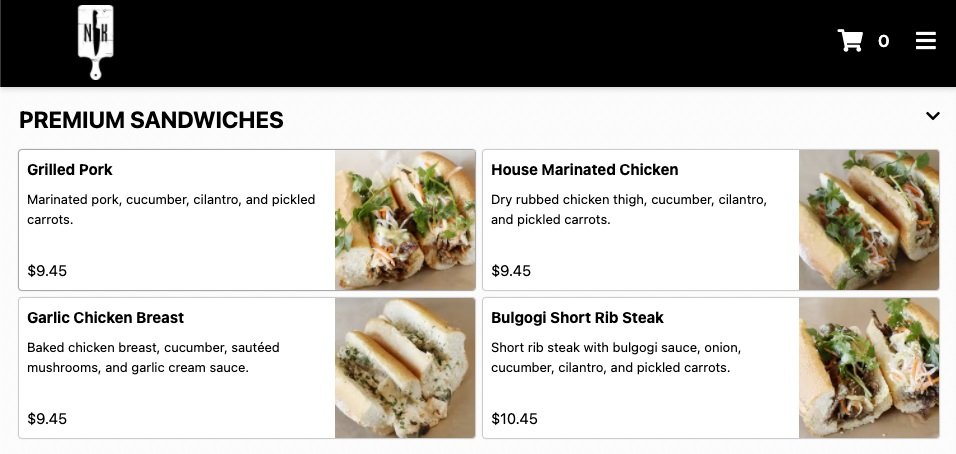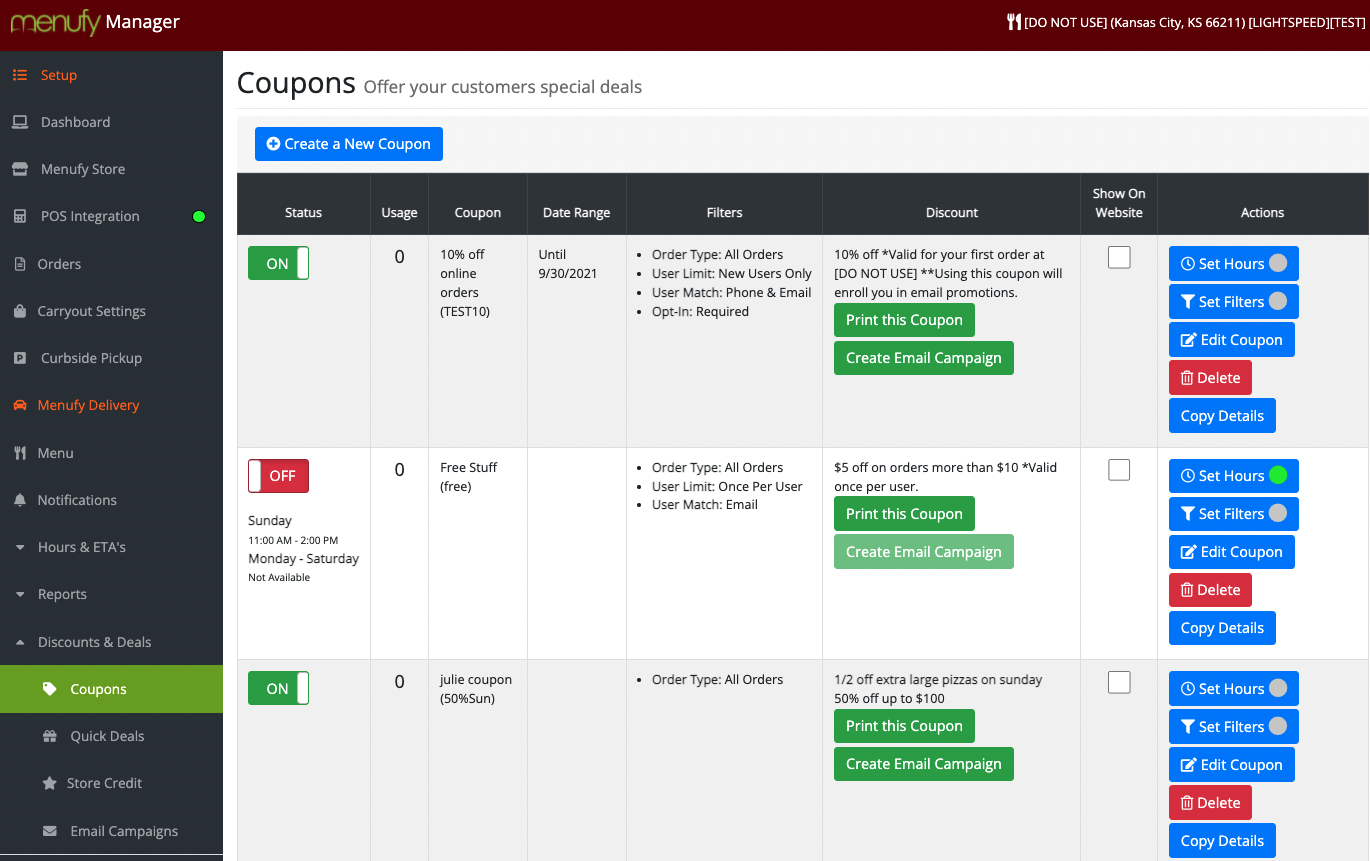A majority of Americans say that takeout is now an essential part of life.
Consumers are drawn to the convenience of online ordering. However, if the process is too confusing for customers, it's likely to cause problems for your staff that result in extra work.
That's why Menufy believes in working together with our restaurant partners and encouraging them to set themselves up for success.
Our employees speak with hundreds of clients a day and are experts at helping them maximize their digital ordering success.
They shared the top suggestions they give to our partners to help increase order volume and improve the customer experience.
The Online Ordering Checklist
Add Menu Pictures
Include Item Descriptions
Offer Incentives & Coupons
Use Menufy’s Free Marketing Tools
Optimize Your Restaurant’s Google Business Profile
Encourage Ordering From Your Website
Explore Built-in Reporting
Social Media Content
Configure Menufy Settings & Utilize Features
"These tips are key to daily success with Menufy. They'll help you make the most of it," said Macario Butler, Menufy sales executive.
1. Menu Pictures
"Add pictures to the online menu!!! There's nothing easier and more efficient for increasing orders than pictures of your food." -Sarai Lowder, Menufy sales manager
Nguyen’s Kitchen includes delicious pictures alongside all of their menu items!
"Customers eat with their eyes first before they ever place an order! Including pictures will truly transform your restaurant. It will increase your orders and your average ticket size in a major way. Menufy's online ordering service allows operators to add photos next to menu items from the manager portal." -Macario Butler
Learn to take tastier dish pics by reading our how-to guide!
2. Dish Descriptions
"Use specific adjectives that are illustrative and helpful rather than generic or redundant filler words." -Rumil Bautista, Menufy graphic designer
Griddle & Grind, located in Ephrata, PA, uses detailed menu descriptions and visuals to make their dishes irresistible.
"A very descriptive menu lists key ingredients and potential allergens, making it easy for customers to use and order from. Also, be aware that food items with too many modifiers or options can make things confusing for customers and staff!" -Devin Long, Menufy project coordinator
3. Coupons & Incentives
"Customers love any type of incentive, coupon, or reward. Encourage customers to order through your online ordering website by offering, for example, 10% off your order using the code ORDERKC at checkout. This way, new and loyal customers are incentivized to order directly from you next time.
Menufy's Tasty Rewards program and coupons are KEY!! Tasty Rewards gives restaurants the loyalty program they've always. Take advantage of this!" -Macario Butler
"Enable Tasty Rewards in the Menufy Manager portal to motivate your customers to come back more than ten times to receive an incentive." -Sarai Lowder
4. Free Marketing Tools
"With the email marketing tool, restaurants have the ability to create and schedule custom email blasts right from the manager portal! Send up to two emails a month to inform customers about new menu items, holiday specials, or a new location opening." -Macario Butler
"Consider adding Promotions, located within the Menufy Manager portal, with an opt-in requirement to help grow a customer email list!" -Diego Oroza, Menufy client success specialist
5. Optimize Your Google Business Profile
Enable online ordering on your Google Business Profile.
"Nowadays, everyone uses search engines to find info, places, cuisines, and more. Customers need to be able to find your online ordering page. The best way to do that is to make sure your 'searchability' is optimized. This means listing your ordering site on Google Business Profile and publicizing it as your primary online ordering site in general." -Devin Long
6. Direct Customers to Your Restaurant's Website
"I suggest linking online ordering to your primary website if you have one. Otherwise, let us create a website for you with good branding and photos. This helps customers become more familiar with your branding and product and feel more comfortable ordering from you. People are less likely to order from a website that lacks branding and has stock imagery all over it." -Devin Long
"Promoting high-cost third-party companies sends customers away from your restaurant to another platform. Instead, get a branded, custom online ordering system with Menufy and tell your customers to order directly from your website!" -Sarai Lowder
7. Built-in Reporting
Quickly view and analyze reports built right into your Manager portal!
"I always encourage restaurant owners to look at 'Item Sales Report,' which is located under the reports tab in their Menufy Manager portal. This gives a breakdown of your most popular items. Use this information to shift food inventory based on the top-selling menu items. As a result, you maximize profit!" -Macario Butler
8. Ordering Through Social Media
"Sometimes customers may prefer following a restaurant's updates through social media. Managers should share ordering links on their social channels." -Macario Butler
"While posting amazing food photos on your social media is a good start, be sure to identify the dish's name and tell customers how they can order it. Consider using calls to action on all social posts and include a 'Start Order' button on your restaurant's Facebook page." -Sarai Lowder
9. Configure Settings and Utilize Features
Advance Ordering: "Activate the advance ordering feature, which allows customers to order up to 14 days in advance!" -Diego Oroza
QR Codes: "I always encourage restaurant owners to print their custom menu QR code, which can be found in the manager portal, and place a copy in carryout and delivery orders." -Macario Butler
Wait Times: "Consider adjusting wait times to ease the strain on your staff when the restaurant gets busy." -Diego Oroza
Menufy Tech: "Get a tablet, use POS integration with auto print, use effective methods to get order notifications that make things more streamlined for your business." -Devin Long
Curbside Pickup: "Restaurant operators can find 'Curbside Pickup' in its own settings tab within the Manager portal. These helpful new settings can improve your flow and the customer's experience." -Sarai Lowder
Final Thoughts
Restaurateurs should consider implementing these recommendations to get the most out of Menufy's online ordering system.
Our employees all agree that creating a detailed and visual menu is key to order volume. The more descriptive your online ordering menu is, the more likely people are to place an order.
We also recommend taking advantage of Menufy's marketing tools to provide incentives that will encourage people to become repeat customers!
"The whole point of online ordering is to make things more simple. Making ordering easier for your customers should ultimately make things easier for you and your staff." -Devin Long
ABOUT THE AUTHOR
Melissa Dimmitt, Marketing Communications Coordinator
Melissa began her digital marketing career nearly a decade ago at a restaurant group. She worked with restaurant managers and executive chefs while coordinating seasonal menu releases, executing photoshoots, and creating fresh digital content.